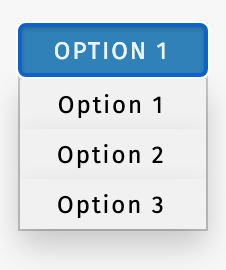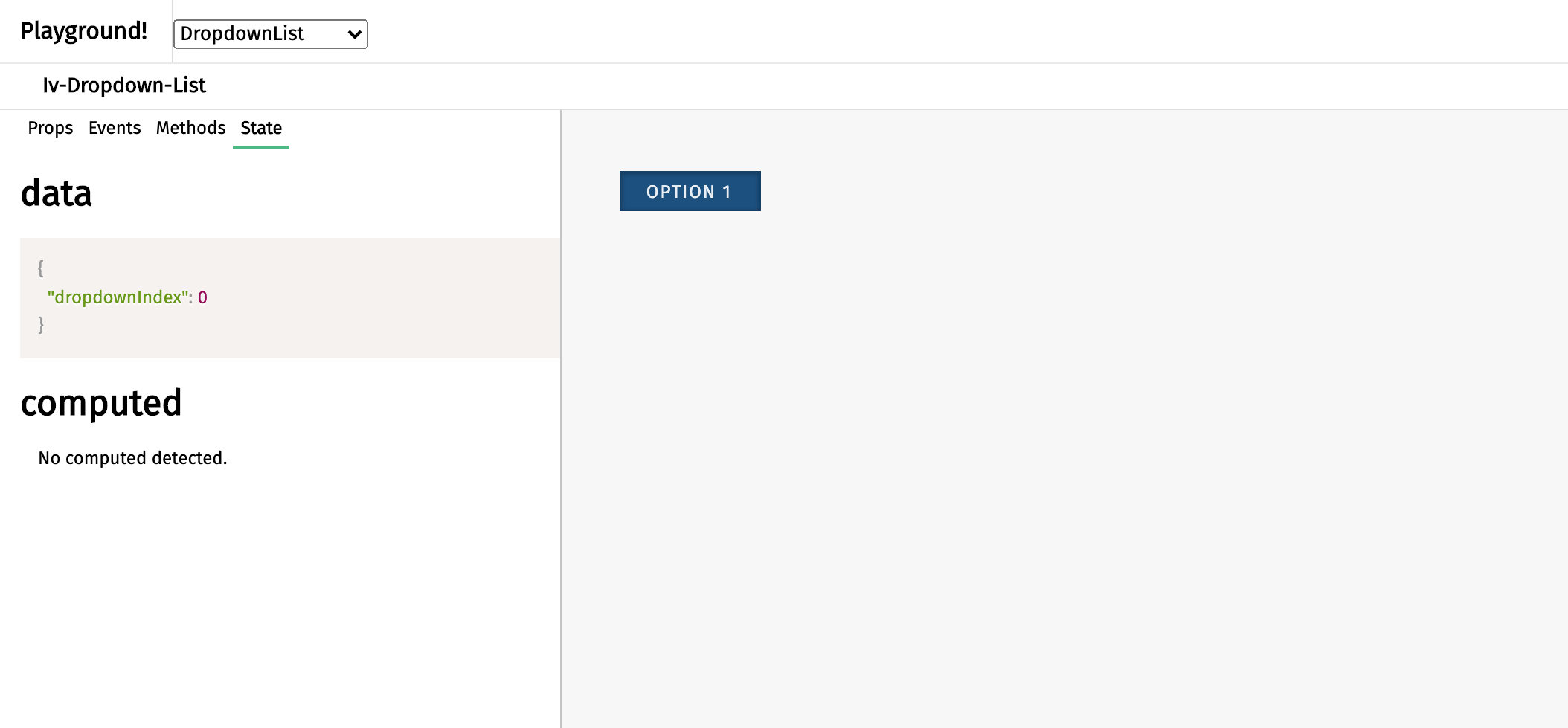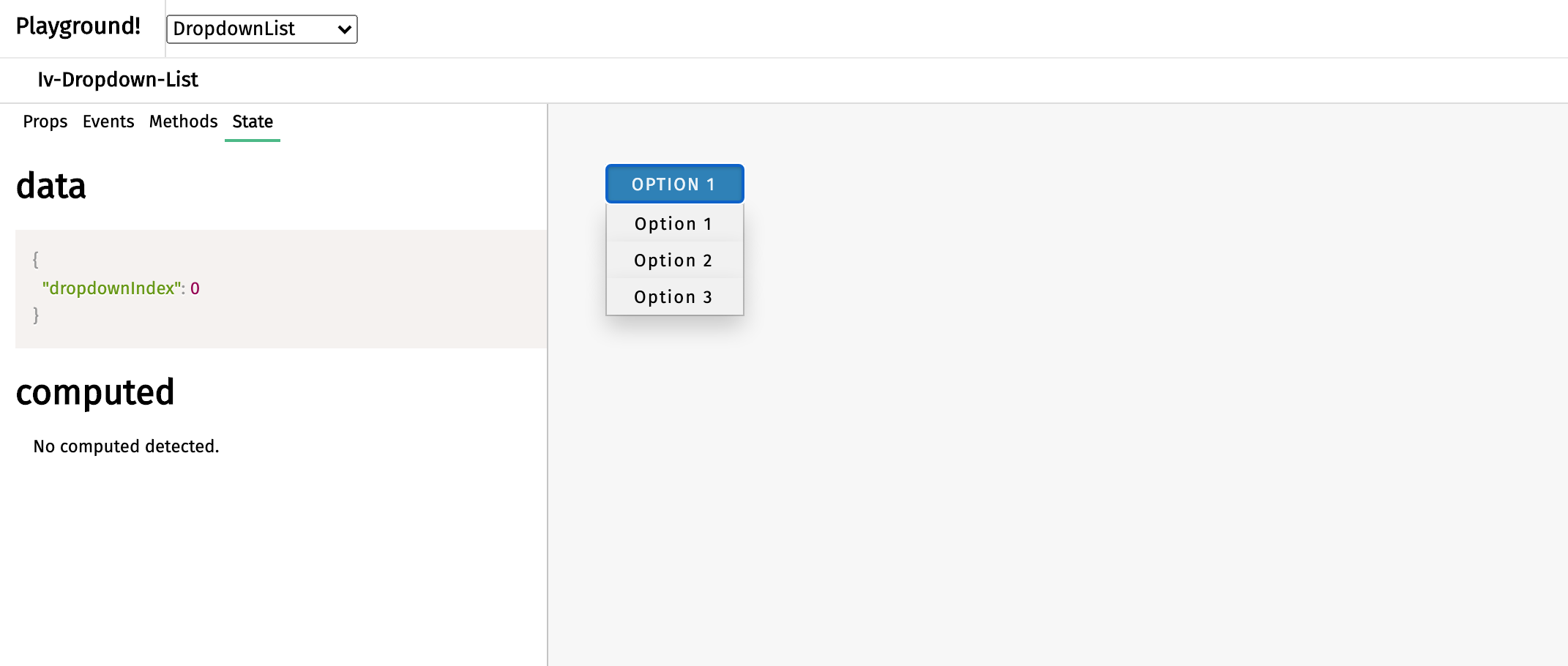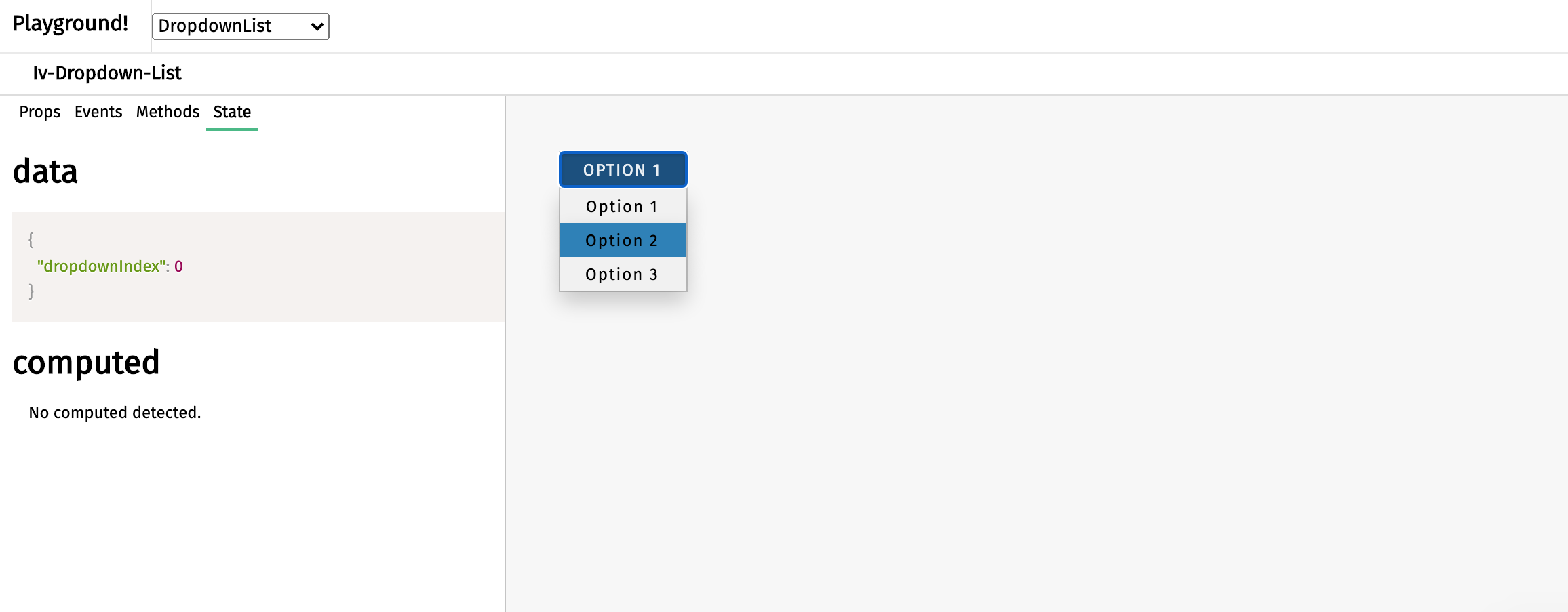Difference between revisions of "Dropdown List"
(Created page with "This page is a child of the Dropdowns page. The dropdown list component appears as a button with a tray of options that becomes available or unavailable upon clicking. I...") |
|||
| (2 intermediate revisions by 2 users not shown) | |||
| Line 1: | Line 1: | ||
The dropdown list component appears as a button with a tray of options that becomes available or unavailable upon clicking. It serves as a way to hide multiple options for saving space. This component can be called using the <code>iv-dropdown-list</code> tag. | The dropdown list component appears as a button with a tray of options that becomes available or unavailable upon clicking. It serves as a way to hide multiple options for saving space. This component can be called using the <code>iv-dropdown-list</code> tag. | ||
| Line 42: | Line 40: | ||
=== Events === | === Events === | ||
Name: | Name: dropdownbuttonclicked | ||
Description: Emitted when the dropdown button is clicked | Description: Emitted when the dropdown button is clicked | ||
| Line 49: | Line 47: | ||
Name: | |||
Name: dropdownelementclicked | |||
Description: Emitted when the list element is clicked | Description: Emitted when the list element is clicked | ||
| Line 72: | Line 71: | ||
The blue button is chosen to fit in the general ImpVis blue. The lighter blue on the option upon cursor hovering gives the impression of active to tell the user the cursor is hovering over this option. | The blue button is chosen to fit in the general ImpVis blue. The lighter blue on the option upon cursor hovering gives the impression of active to tell the user the cursor is hovering over this option. | ||
[[Category: | [[Category:Dropdowns]] | ||
Latest revision as of 14:52, 30 September 2021
The dropdown list component appears as a button with a tray of options that becomes available or unavailable upon clicking. It serves as a way to hide multiple options for saving space. This component can be called using the iv-dropdown-list tag.
Technical information
The iv-dropdown-list is a button allows users to select a mode from a display/hide list of modes.
It is possible to disable the dropdown. This component builds on Dropdown List Element.
Props
Name: dropdownItems
Type: Array
Required: true
Default: ["Option 1", "Option 2", "Option 3"]
Description: The array container for the dropdown list text
Name: initialDropdownIndex
Type: Number
Default: 0
Description: Setting the initial dropdown mode
Name: dropdownDisabled
Type: Boolean
Default: false
Description: Disable the dropdown button
Events
Name: dropdownbuttonclicked
Description: Emitted when the dropdown button is clicked
Value: dropdownIndex
Name: dropdownelementclicked
Description: Emitted when the list element is clicked
Value: click event
Usage
To set the text for the options, create a prop with an array of the strings and bind the prop to modes. To disable the dropdown, set the dropdownDisabled prop as 'true'.
Design choice
The blue button is chosen to fit in the general ImpVis blue. The lighter blue on the option upon cursor hovering gives the impression of active to tell the user the cursor is hovering over this option.