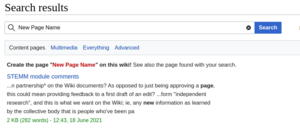Making Wiki Pages
This page explains how to create a new page on the ImpVis Wiki and some common features you may want to use.
Creating a New Page
To create a new page, use the search bar in the top right, and search for the name of the page you want to create. If the page does not already exist, you should see a link directing you to create that page. Once you click this link you should be able to start editing your new page.
Make sure to add your page to some existing categories by adding "[[Category:Example]]" at the bottom of the page source. You may need to edit and save the pages with category trees to get them to update. If the category you select does not already exist then you will need to click through to the category page at the bottom of your new page and create the category. If you made a new category make sure to add it to the "Everything" category.
Common Page Features
- You can add images using the interactive editor under the "insert" tab.
- You can add citations using the interactive editor, or by using the <cite> tags in the source code.
- You can add formula using the <math> tag, and putting latex between the tags. (We use this extension.)
- You can embed Youtube videos (it is recommended to do this rather than upload videos since our server storage space is limited) using the <youtube> tags with the youtube link between the tags. (We use this extension.)