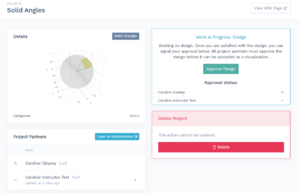Managing your project on the ImpVis website
Jump to navigation
Jump to search
Once you have proposed or signed up to a project, you can manage your project via the 'My Projects' link in your 'MyVis' portal on the website.
When you click on your project, you will be presented with a project management environment as shown in the screenshot to the right.