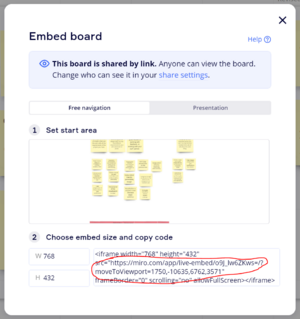Difference between revisions of "Embedding Miro Boards"
Jump to navigation
Jump to search
(Created page with "This page explains how to embed a Miro board in Gather Town. thumb|Export icon on Miro. # Go to your Miro board and click the export icon in the top...") |
|||
| Line 6: | Line 6: | ||
# Copy the link from the "src" section of the iframe html tag at the bottom of the page. [[File:MiroLink.png|thumb|The export link for Miro, circled in red.]] | # Copy the link from the "src" section of the iframe html tag at the bottom of the page. [[File:MiroLink.png|thumb|The export link for Miro, circled in red.]] | ||
# In the top right of your Miro board click the "Share" button, and edit the settings as required. | # In the top right of your Miro board click the "Share" button, and edit the settings as required. | ||
[[Category:iExplore Module]] | |||
Revision as of 10:40, 16 September 2021
This page explains how to embed a Miro board in Gather Town.
- Go to your Miro board and click the export icon in the top left.
- In the menu that opens, click on "Embed".
- Copy the link from the "src" section of the iframe html tag at the bottom of the page.
- In the top right of your Miro board click the "Share" button, and edit the settings as required.