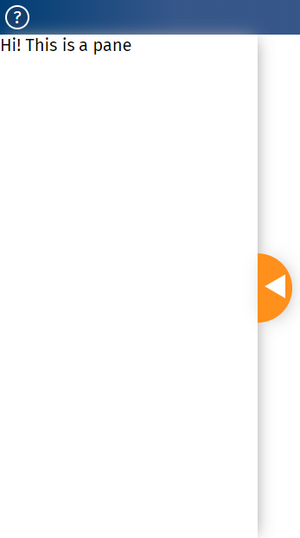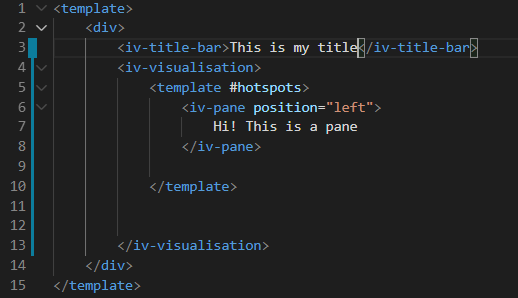Difference between revisions of "Basic Component Tutorial"
Jump to navigation
Jump to search
Mark Thomas (talk | contribs) |
Mark Thomas (talk | contribs) (Introduced brief Pane tutorial) |
||
| Line 1: | Line 1: | ||
This article contains basic information on how to set up the Pane and Hotspot components. For how to write your own components, view [[Writing your own component|Writing your own component]]. | This article contains basic information on how to set up the Pane and Hotspot components. For how to write your own components, view [[Writing your own component|Writing your own component]]. | ||
[[File:Pane screenshot.png|thumb|Screenshot of the pane being implemented.]] | |||
Panes are clickable and draggable environments to place text and images over a visualisation. The code | Panes are clickable and draggable environments to place text and images over a visualisation. The code seen below is what's needed to produce the pane seen to the right of this text; this can also be seen on the left hand side of [https://impvis.co.uk/launch/impvis-tutorial-unpublished/page_27.html Pane tutorial page]. | ||
[[File:Pane code.06188d60.png|center|thumb|518x518px|Code to implement the Pane seen on the right.]] | |||
Revision as of 08:45, 16 July 2021
This article contains basic information on how to set up the Pane and Hotspot components. For how to write your own components, view Writing your own component.
Panes are clickable and draggable environments to place text and images over a visualisation. The code seen below is what's needed to produce the pane seen to the right of this text; this can also be seen on the left hand side of Pane tutorial page.